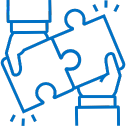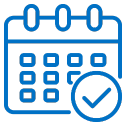1. Technical Support
ERP Risk Advisors will provide Technical Support (as defined below) to Customer through:
A. Technical Support
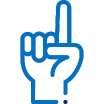
(i)
First Level Support First Level Support includes: answers to technical questions and solutions for technical problems; information on the latest features; operational advice and assistance (e.g. assistance in troubleshooting problems and solving configuration parameters).

(ii)
Second Level Support includes: answers to technical questions and solutions for technical problems; solutions for technical problems which are known and require a Customerspecific solution; other questions and problems forwarded by the first level support in connection with the Content, updates and/or ERP Risk Advisors add-ons (if agreed upon by ERP Risk Advisors) as well as upgrades.

(iii)
Third Level Support includes: answers to technical questions and solutions for technical problems; solutions for technical problems which are known and require a bug fix to be released; other questions and problems forwarded by the second level support in connection with the Content, updates and/or ERP Risk Advisors add-ons (if agreed upon by ERP Risk Advisors) as well as upgrades.
For purposes hereof, (i), (ii), and (iii) above shall be collectively referred to as “Technical Support”.
When providing Technical Support, ERP Risk Advisors will use reasonable commercial efforts to correct any reproducible errors in the Content notified to ERP Risk Advisors by the Customer in reasonable detail, which prevents the Content from functioning in accordance with expectations.
B. Technical Support Coverage

Support Days and Hours
Technical Support shall be rendered on business days, Monday through Friday from 8 a.m. to 10 p.m. Mountain Time., excluding the following holidays: December 25th and January 1st, (“Current Operating Hours”).
Technical Support may take the form of support via email (support@erpra.net), telephone or an online web-based support desk where questions can be posted for response. Where a question cannot be resolved immediately, such requests for support shall be logged by the Customer with ERP Risk Advisors via e-mail, phone or fax so that a support ticket can be created by ERP Risk Advisors.
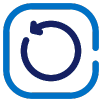
Support Content Versions
ERP Risk Advisors regularly supports the newest release available of any licensed ERP Risk Advisors content and the release directly prior to the newest release in a 6-month cycle.
Should more than two new versions be made available within a 6-month cycle, support is extended to the oldest version made available within the relevant 6-month cycle.
In the event a bug is found, ERP Risk Advisors will fix it by patching the latest release and publishing in the next appropriate release for general distribution.
2. Content Error Severity Classifications and Service Request Resolution Process
A. Content Error Severity Classification
Each Technical Support request shall be assigned a severity level by ERP Risk Advisors in
accordance with the following guidelines:
Security Level
Definition
Examples

S1/ Critical
Critical Severe problem preventing the Customer from performing critical business functions or causing a critical audit issue.
- Issue renders use of Content inoperable
- Critical audit issue that needs immediate attention

S2/High
Customer able to perform job function but significant issues remain related to use of content.
- Production system adversely impacted
- Near time feedback is needed for audit or operational risks

S3/Medium
Customer performance of job function is largely unaffected.
- Questions remain with respect to the content, but they are not time sensitive

S4/Low
Minimal or no job function impact; feature requests and other non-critical questions.
- No Customer business impact
- Questions on Content use / documentation
- Requests for features
Security Level
Definition
Examples
B. Content Service Request Resolution Process
ERP Risk Advisors shall prioritize errors according to their impact to Customer using the severity definitions described in Section 2A of this Exhibit
2. ERP Risk Advisors may upgrade or downgrade the severity of an error depending on developments during the resolution process.
For example, if available, a temporary resolution may be provided to mitigate the material impact of a given error resulting in the reduction of the
severity of a Service request.
C. Priority Level Objectives ERP Risk Advisors
ERP Risk Advisors shall use commercially reasonable efforts to provide Customers with technical advice and assistance on the use of the
Content according to severity level.
The table below sets forth ERP Risk Advisors’ targets (on average) for support responses to Content errors based on severity level. Current
Operating Hours is defined in Section 1(B).
Priority Level
Initial Target Response Based upon Current Operating Hours
Target Communication Frequency During Current Operating Hours
Examples

Critical / S1
1.5 hours
Every 4 hours

High / S2
4 hours
Every 8 hours

Medium / S3
8 hours
As appropriate

Low / S4
Within 1 business day
As appropriate